Terrace Steps on Platinum (111) Surface.¶
Introduction.¶
This tutorial demonstrates two different approaches to creating terrace steps on platinum surfaces, based on the work presented in the following manuscript:
Manuscript
Šljivančanin, Ž., & Hammer, B., "Oxygen dissociation at close-packed Pt terraces, Pt steps, and Ag-covered Pt steps studied with density functional theory." Surface Science, 515(1), 235–244. DOI: 10.1016/s0039-6028(02)01908-8. 1
We will focus on creating platinum surface with terrace steps, as shown in FIG. 1. B:
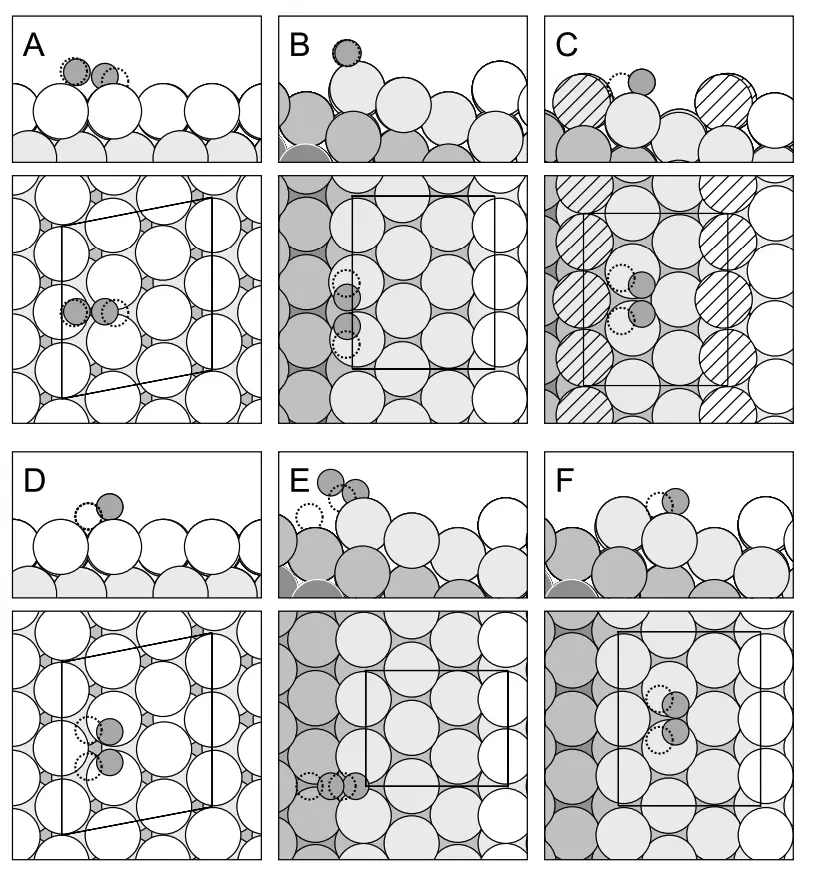
We will demonstrate two methods:
- Creating a Pt(211) surface which inherently contains steps
- Creating a terrace step on a Pt(111) surface using the TerraceSlabDefectBuilder
1. Method I: Create Pt(211) Surface.¶
- Creates a surface with inherent steps
- Smaller unit cell
- Fixed step geometry
- Good for studying specific crystal faces
1.1. Import Base Material.¶
First, we need to import the platinum material from Standata:
- Navigate to Materials Designer
- Click on "Input/Output" menu
- Select "Import from Standata"
- Search for "Pt" and select the bulk platinum material
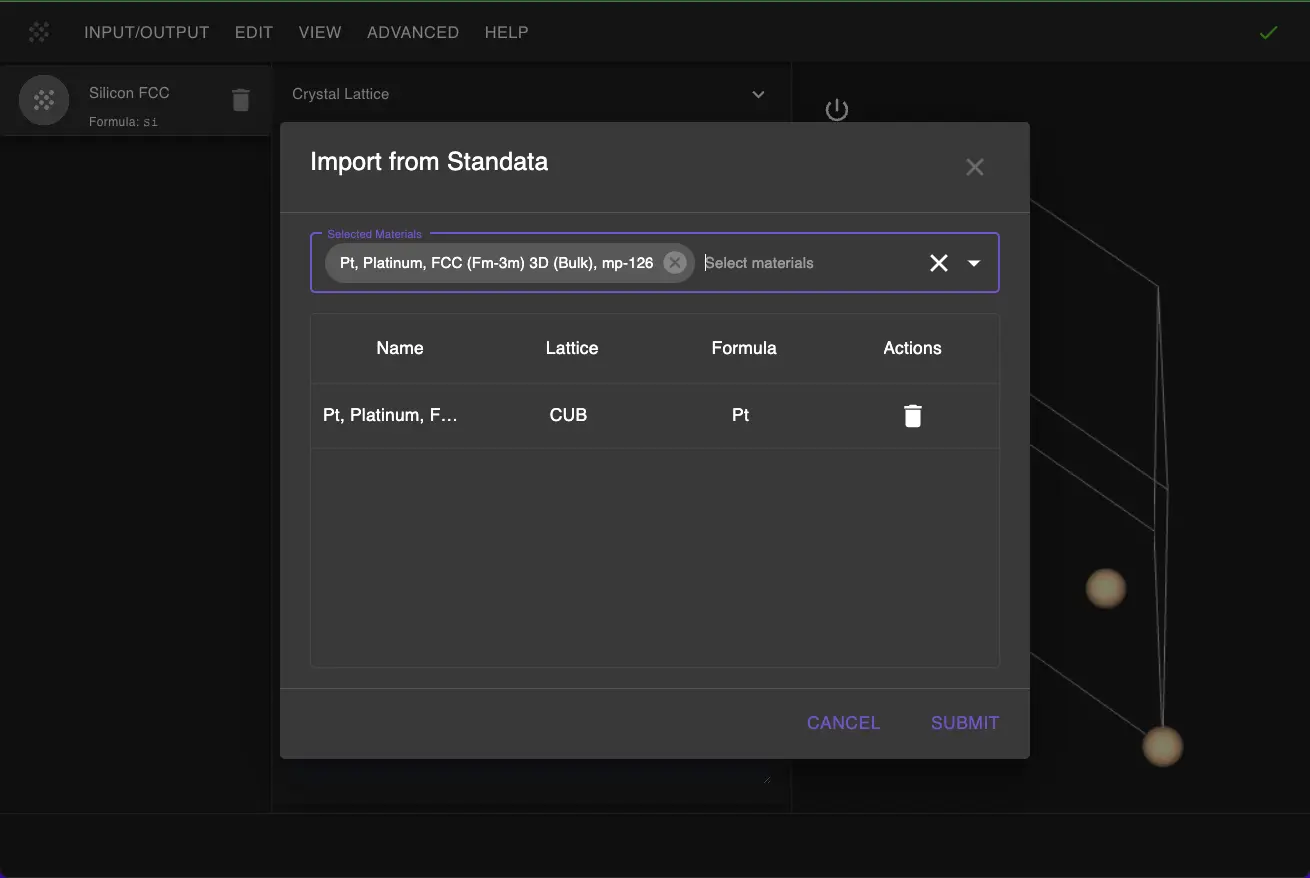
1.2. Launch JupyterLite Environment.¶
Select "Advanced > JupyterLite Transformation" to open JupyterLite.
1.3. Configure Slab Parameters.¶
Open a create_slab.ipynb notebook and set up the slab parameters in the "1.1. Set up notebook" cell:
# Enable interactive selection of terminations via UI prompt
IS_TERMINATIONS_SELECTION_INTERACTIVE = False
MILLER_INDICES = (2, 1, 1)
THICKNESS = 6 # in atomic layers
VACUUM = 10.0 # in angstroms
XY_SUPERCELL_MATRIX = [[1, 0], [0, 1]]
USE_ORTHOGONAL_C = True
USE_CONVENTIONAL_CELL = True
# Stoichiometric formula of the slab termination to be used.
SLAB_TERMINATION_FORMULA = None
# if None, the index of all possible terminations will be used
TERMINATION_INDEX = 0
These parameters will create a Pt(211) surface with:
- 6 atomic layers thickness
- 10 Å vacuum region
- Orthogonal z-axis
- Using the conventional unit cell
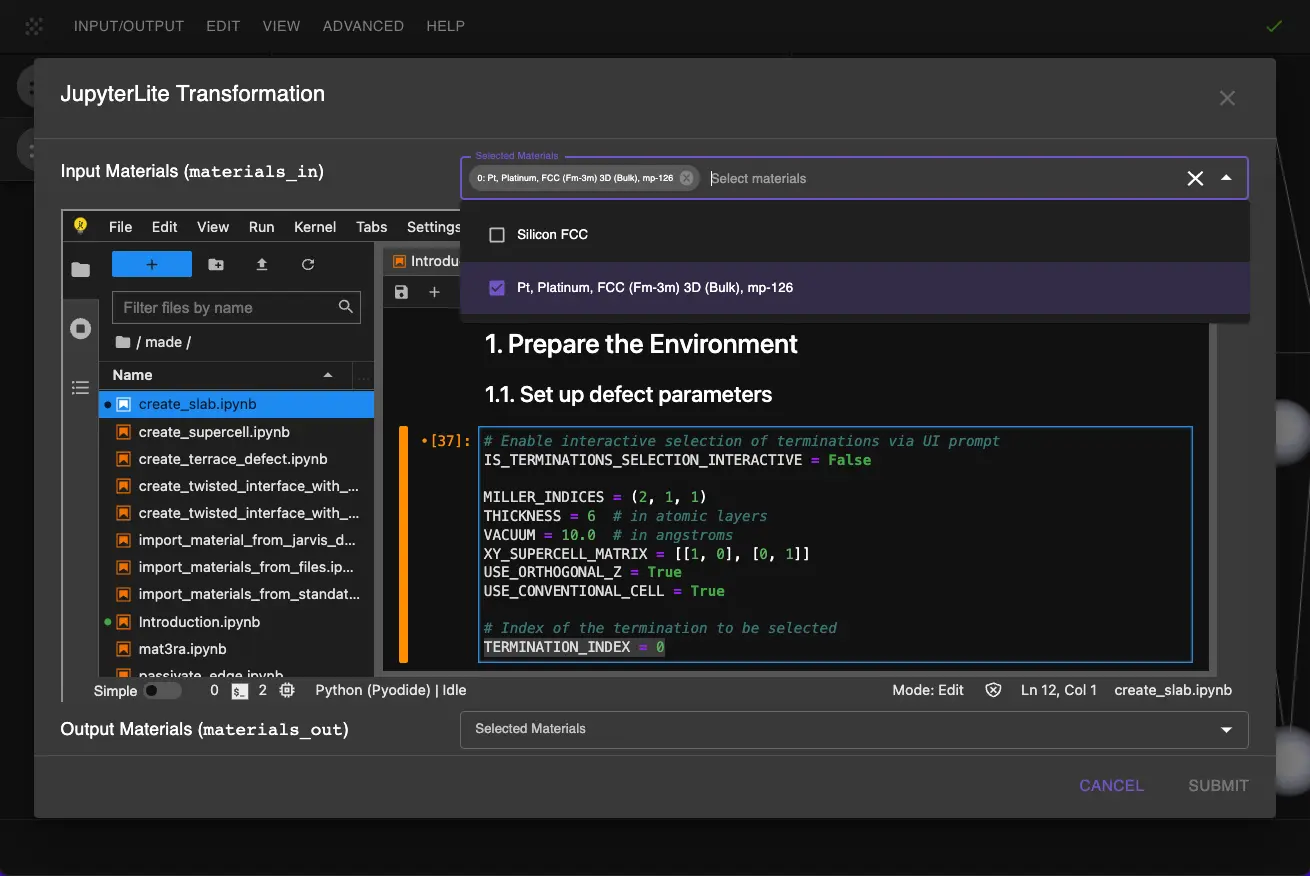
1.4. Create the Slab.¶
Run the notebook by clicking Run > Run All in the top menu. The notebook will generate the Pt(211) surface.
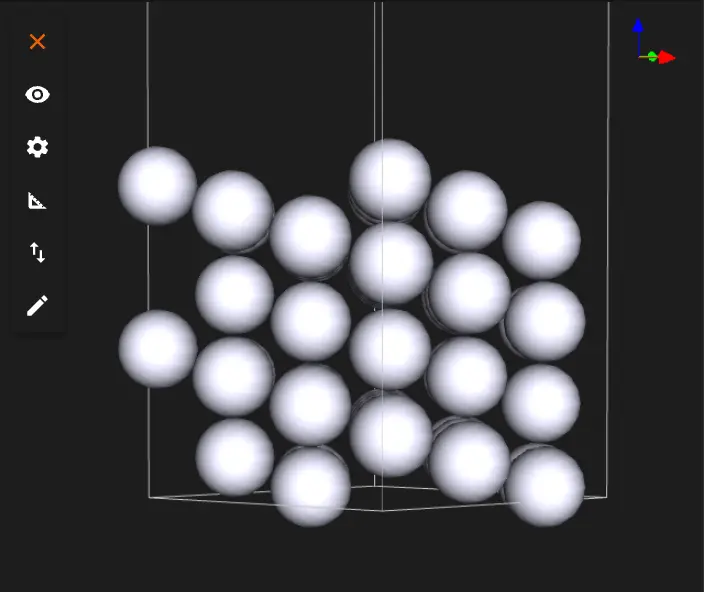
2. Method II: Create Terrace Step Defect on Pt(111).¶
- More flexible control over step placement
- Larger surface area available
- Customizable terrace height
- Better for complex step arrangements
2.1. Open Terrace Defect Notebook.¶
First, open create_terrace_defect.ipynband select Pt as the input material.
2.2. Configure Terrace Parameters.¶
CUT_DIRECTION = [0, 1, 1] -- Normal vector for cutting plane, which will give a perfect periodic match along x and a match along y after rotation.
DEFAULT_SLAB_PARAMETERS["miller_indices"] = (1, 1, 1) -- Miller indices for Pt(111) surface
DEFAULT_SLAB_PARAMETERS["xy_supercell_matrix"] = [[2, 0], [0, 2]] -- Supercell matrix for final structure (which will effectively control the size of the terrace)
# Material selection
MATERIAL_INDEX = 0 # Which material to use from input list
# Terrace parameters
CUT_DIRECTION = [0, 1, 1] # Normal vector describing a plane that cuts the terrace from added layers (Miller indices)
PIVOT_COORDINATE = [0.5, 0.5, 0.5] # Point the cutting plane passes through, in crystal coordinates
NUMBER_OF_ADDED_LAYERS = 1 # Height of terrace in atomic layers
USE_CARTESIAN_COORDINATES = False # Use cartesian instead of crystal coordinates
ROTATE_TO_MATCH_PBC = True # Rotate to match periodic boundary conditions
# Slab parameters for creating a new slab if provided material is not a slab
DEFAULT_SLAB_PARAMETERS = {
"miller_indices": (1, 1, 1),
"thickness": 6,
"vacuum": 10.0,
"USE_ORTHOGONAL_C": True,
"xy_supercell_matrix": [[2, 0], [0, 2]]
}
# Visualization parameters
SHOW_INTERMEDIATE_STEPS = True
CELL_REPETITIONS_FOR_VISUALIZATION = [1, 1, 1] # Structure repeat in view
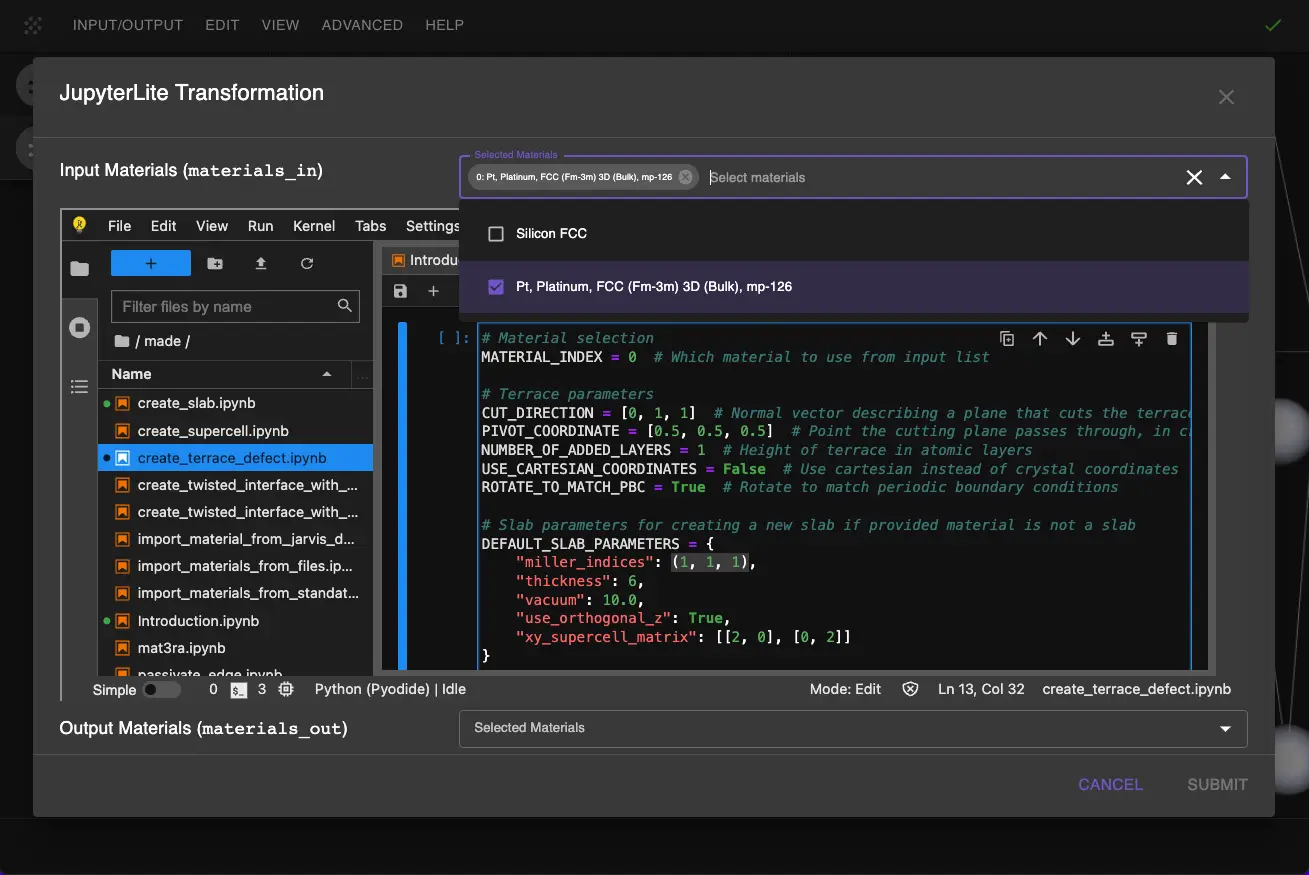
2.3. Create the Terrace.¶
Run the notebook to create the Pt(111) surface with a terrace step.
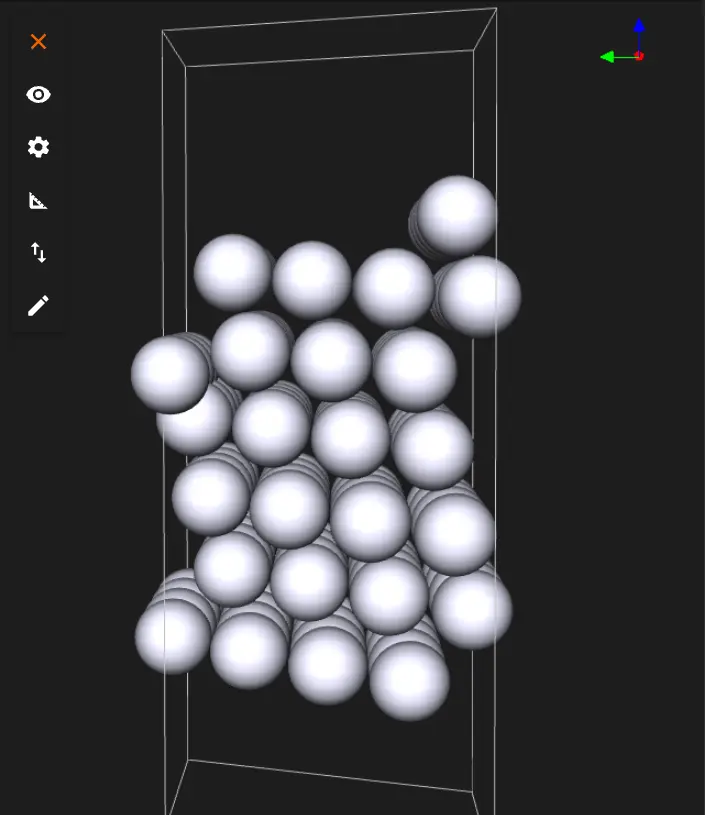
The same material with repetitions:
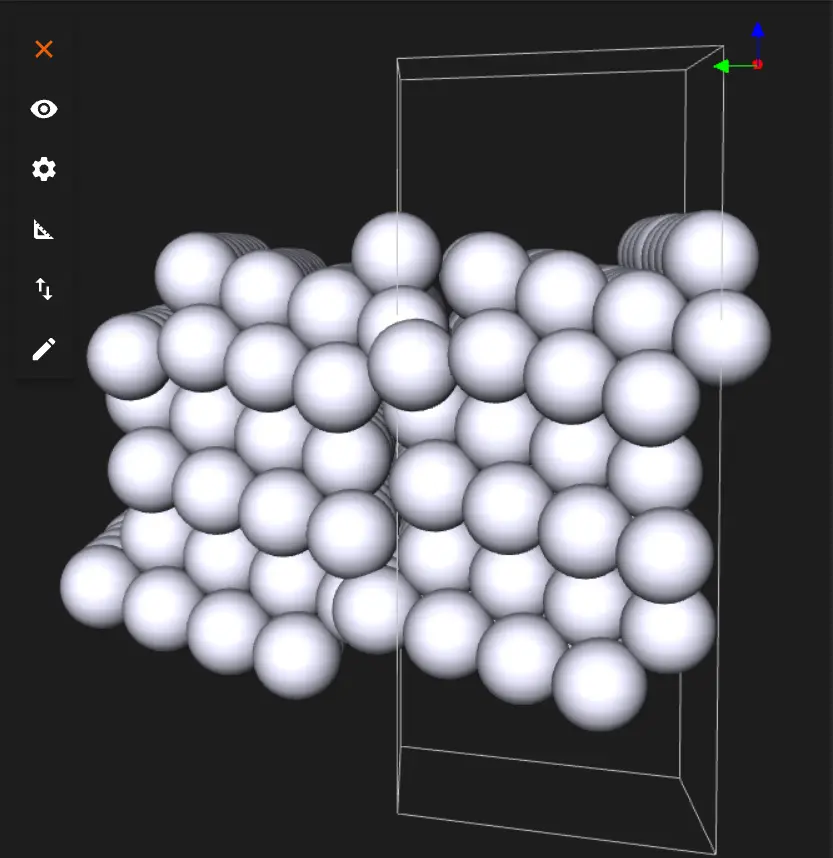
The user can save or download the material in Material JSON format or POSCAR format.
Interactive JupyterLite Notebook.¶
The following JupyterLite notebook demonstrates both approaches. Select "Run" > "Run All Cells" to execute the notebook.
References.¶
-
Z. Šljivančanin and B. Hammer. Oxygen dissociation at close-packed Pt terraces, Pt steps, and Ag-covered Pt steps studied with density functional theory. Surface Science, 515(1):235–244, 2002. URL: https://doi.org/10.1016/s0039-6028(02)01908-8. ↩