Nitrogen vacancy and Mg substitution in GaN.¶
Introduction.¶
This tutorial demonstrates the process of creating material with nitrogen vacancies and magnesium substitution defects in GaN.
Manuscript
Giacomo Miceli, Alfredo Pasquarello, "Self-compensation due to point defects in Mg-doped GaN", Physical Review B, 2016. DOI: 10.1103/PhysRevB.93.165207. 1
We use the Materials Designer to create a supercell of GaN, identify the crystal site positions for defects, and introduce nitrogen atoms and vacancies accordingly.
We will focus on creating GaN-nitrogen structures from the publication. Specifically, the material from FIG. 2. c) of the manuscript:
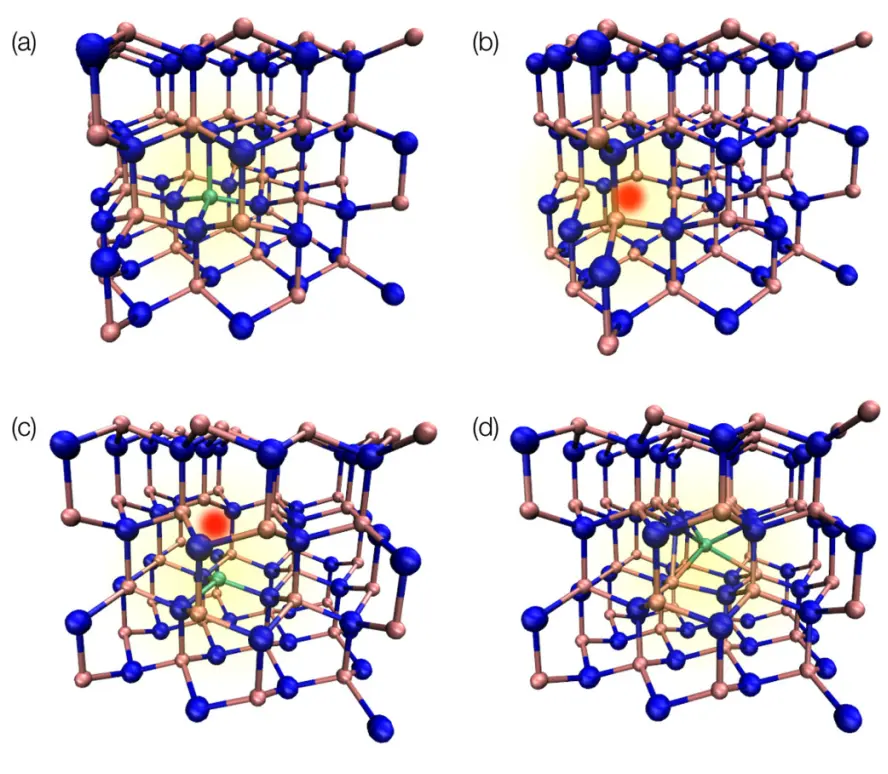
1. Create GaN Supercell.¶
First, we navigate to Materials Designer and import the GaN material from the Standata.
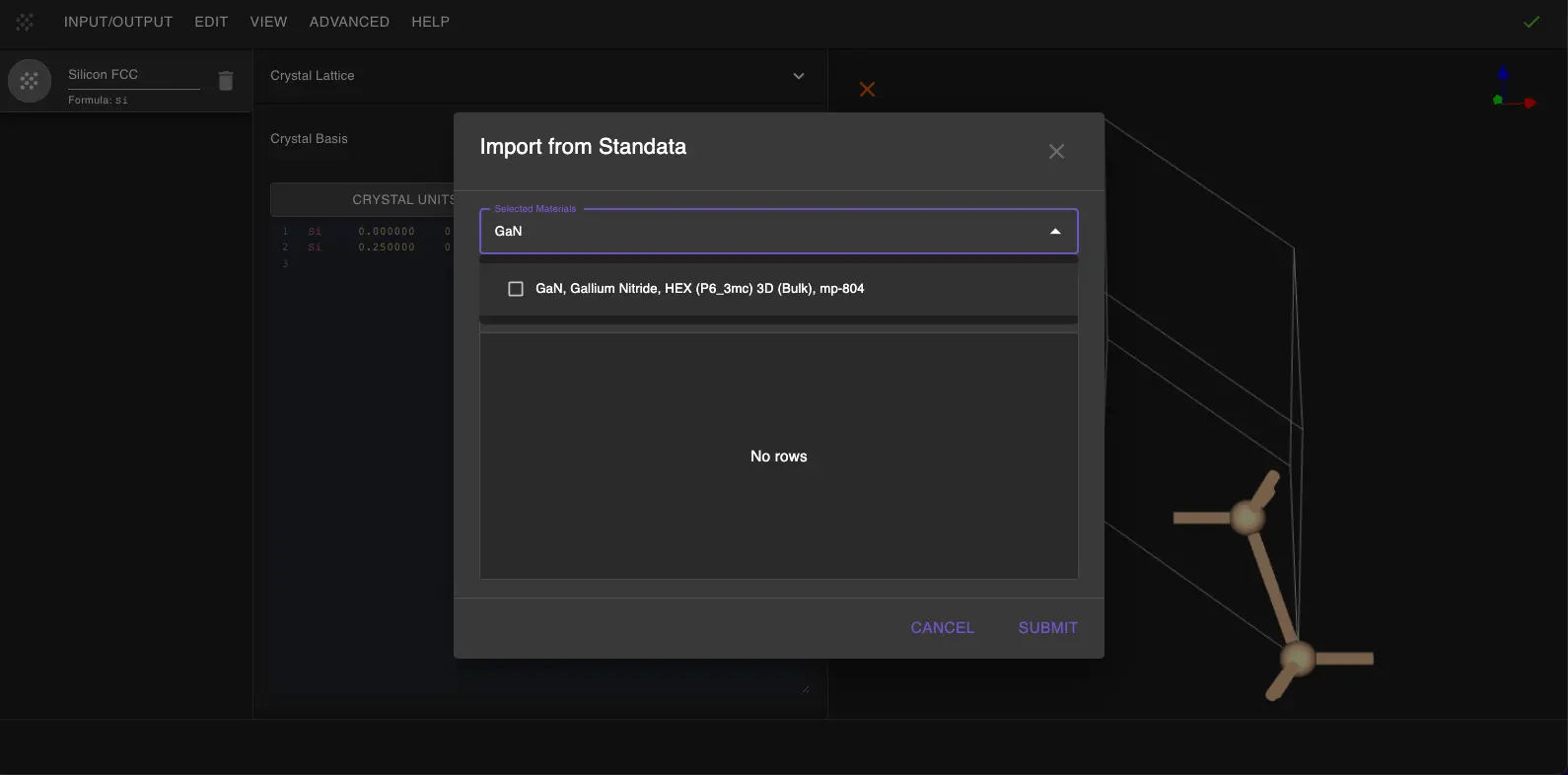
We then use the Advanced menu to create a supercell of GaN with a size of 4x4x1.
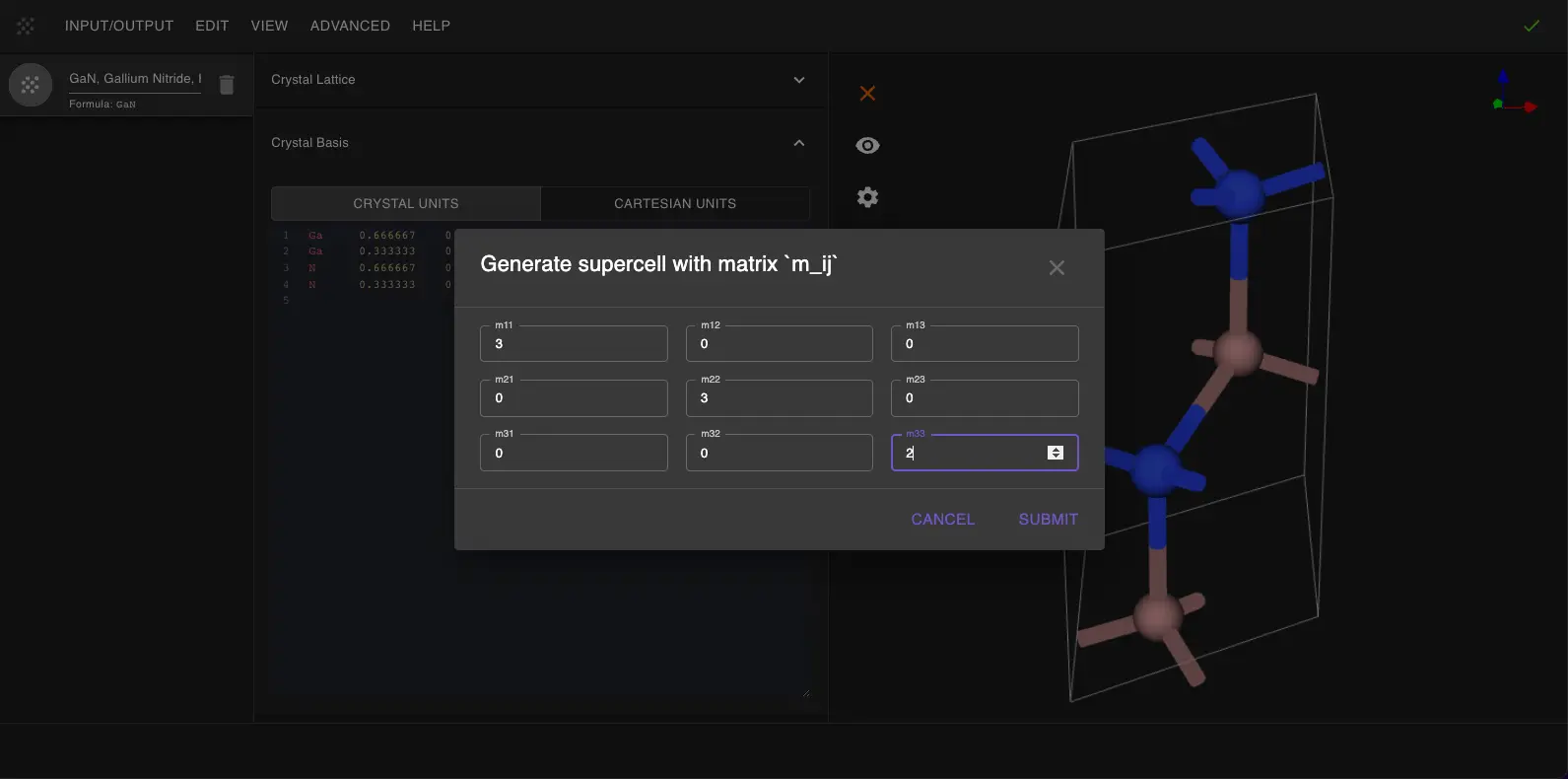
2. Identify Defect Sites.¶
Next, we can toggle the coordinates measurement in the editor to identify the crystal site positions for the defects.
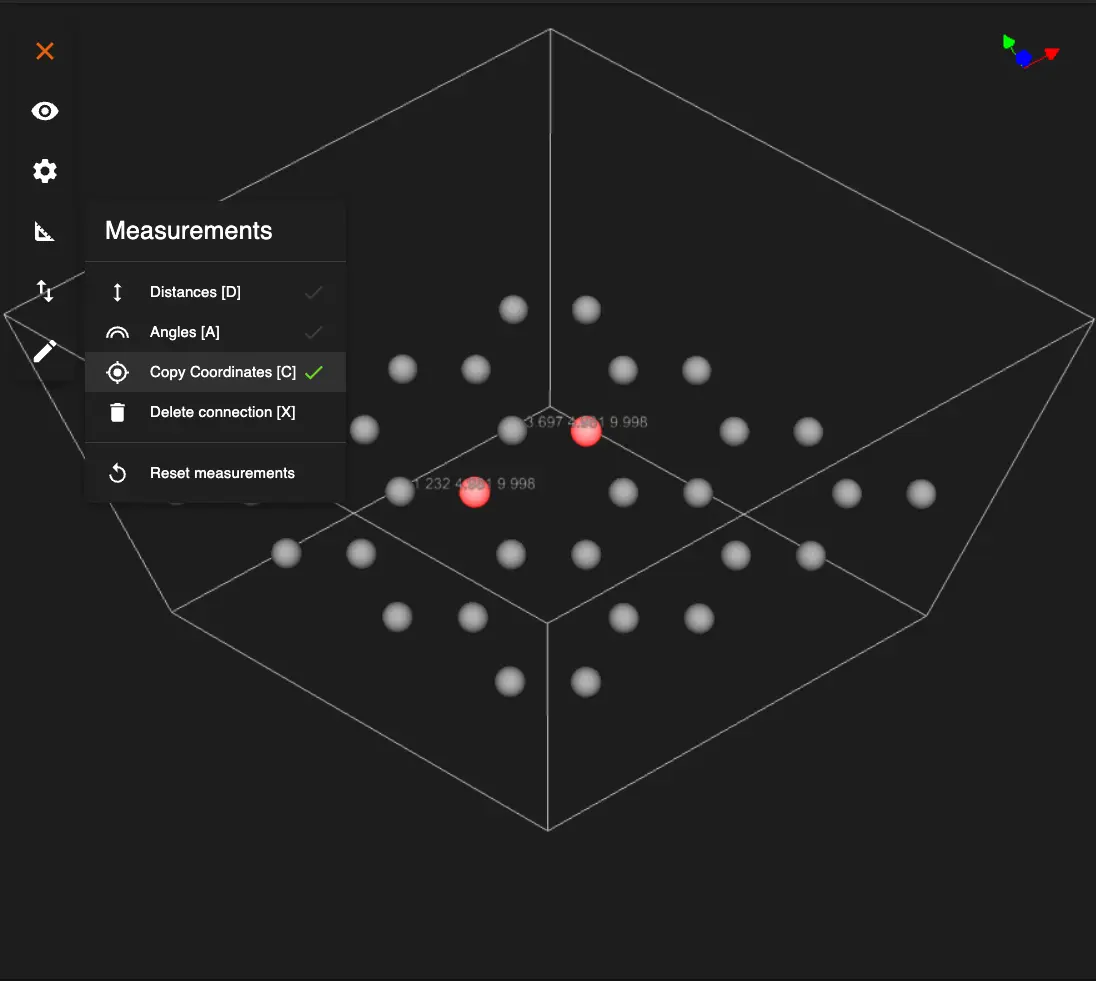
Clicking on each atom will copy the coordinates of the atom to the clipboard as an array, which can then be pasted into the cell of the notebook and used to assign the defect coordinates.
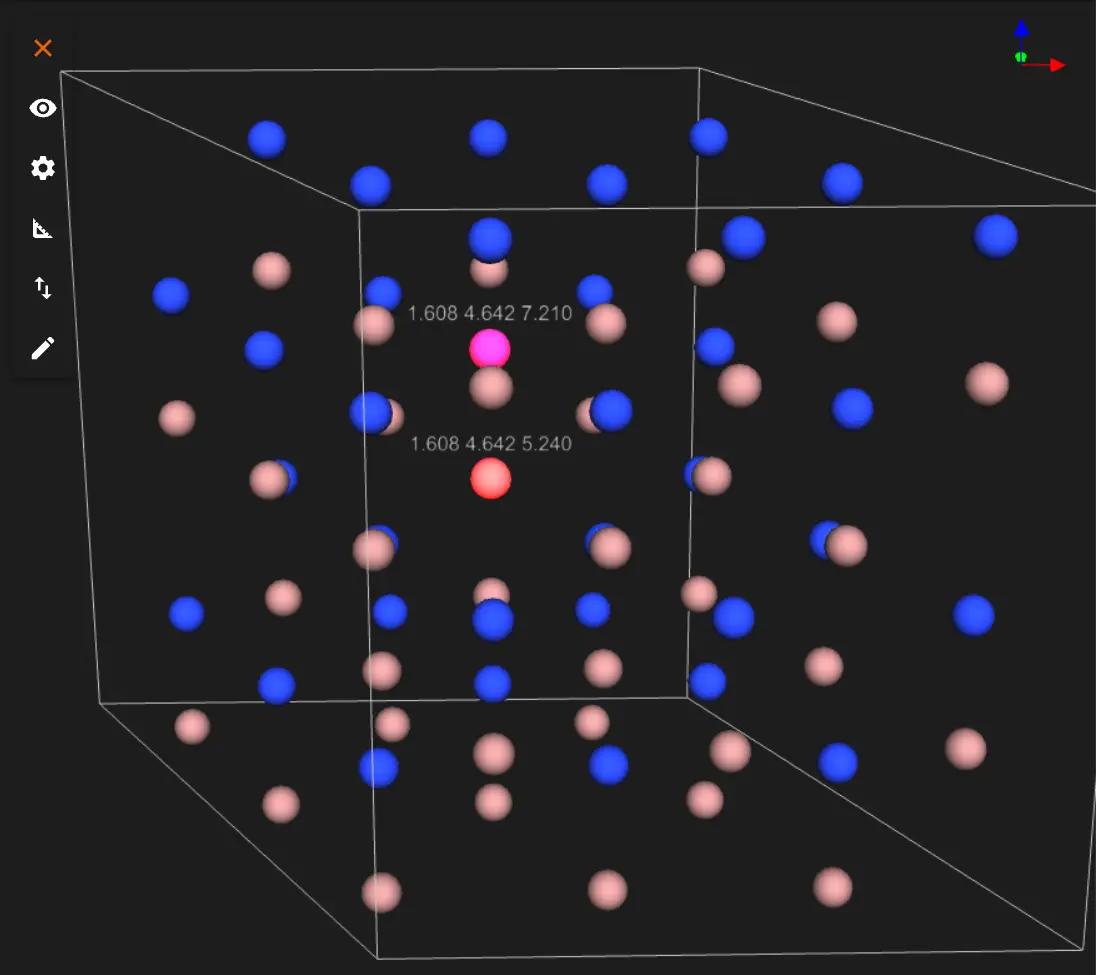
[1.608, 4.642, 5.240] for the Mg substitution defect and [1.608, 4.642, 7.210] for the nitrogen vacancy.
3. Create Nitrogen Defects and Vacancies.¶
For the defect creation, we will use the JupyterLite environment with the corresponding notebook.
3.1. Launch JupyterLite Session.¶
Select the "Advanced > JupyterLite Transformation" menu item to launch the JupyterLite environment.
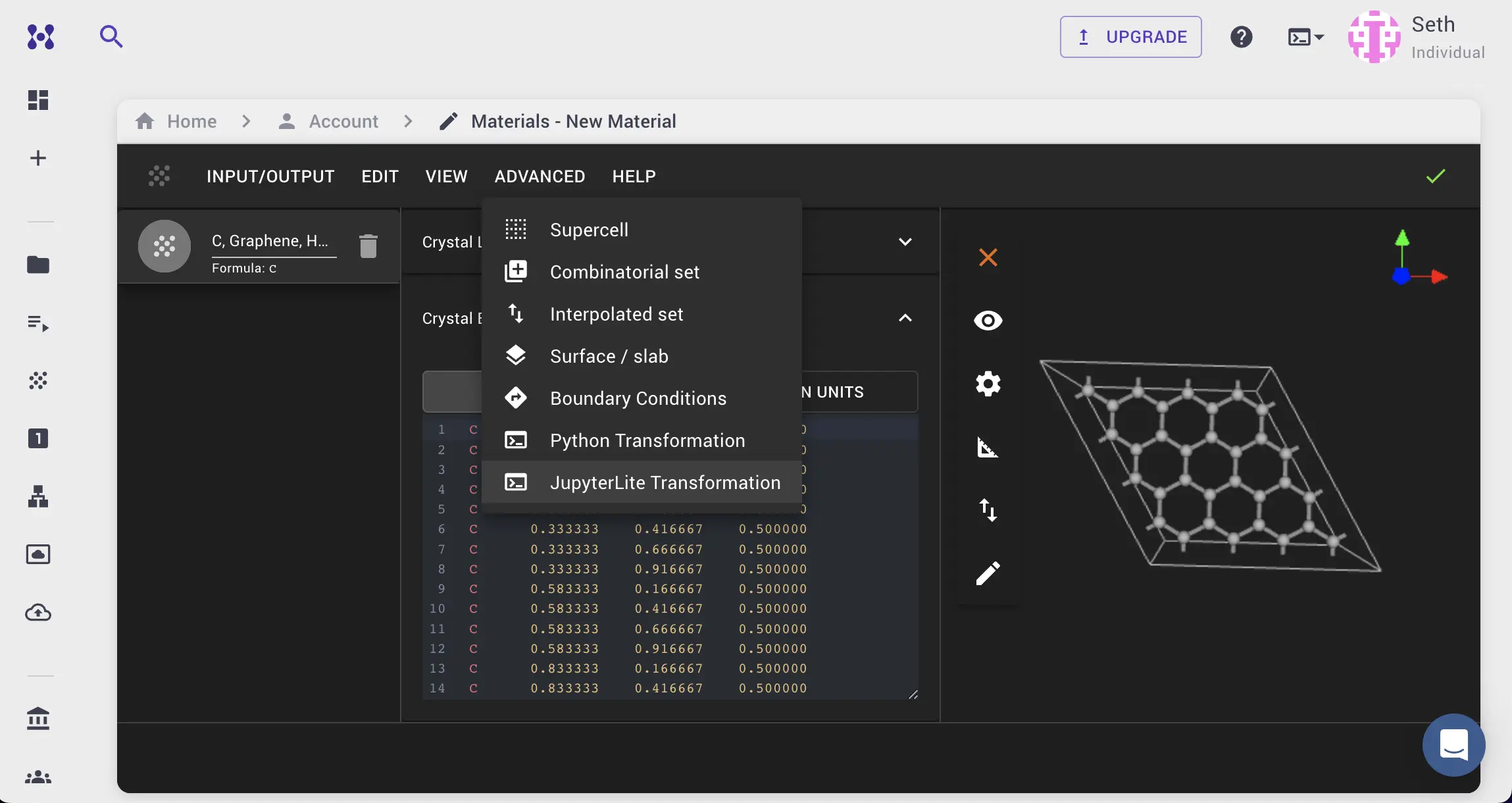
3.2. Open create_point_defect_pair.ipynb notebook.¶
Find create_point_defect_pair.ipynb in the list of notebooks and click/double-click open it.
3.3. Open and modify the notebook.¶
Next, edit create_point_defect_pair.ipynb notebook to modify the parameters by adding a list of defect configuration objects containing the approximate coordinates of the atoms to replace.
Copy the below content and edit the "1.1. Set up defect parameters" cell in the notebook as follows:
from types import SimpleNamespace
# Selected material will be used as a unit cell to create a supercell first.
SUPERCELL_MATRIX = [[1, 0, 0], [0, 1, 0], [0, 0, 1]]
# List of dictionaries with defect parameters
PRIMARY_DEFECT_CONFIG = SimpleNamespace(
defect_type="substitution",
coordinate=[1.608, 4.642, 5.240], # Approx. coord that will be resolved to the closest site
use_cartesian_coordinates=True, # Use cartesian or crystal coordinates
chemical_element="Mg",
# "site_id": 0, # Index of the atom in the host material
# "coordinate": None, # Exact position (override the approximate coordinate)
)
SECONDARY_DEFECT_CONFIG = SimpleNamespace(
defect_type="vacancy",
approximate_coordinate=[1.608, 4.642, 7.210], # Approx. coord that will be resolved to the closest site
use_cartesian_coordinates=True,
# "site_id": 0, # Index of the atom in the host material
# "coordinate": None, # Exact position (override the approximate coordinate)
)
Here's the visual of the updated content:
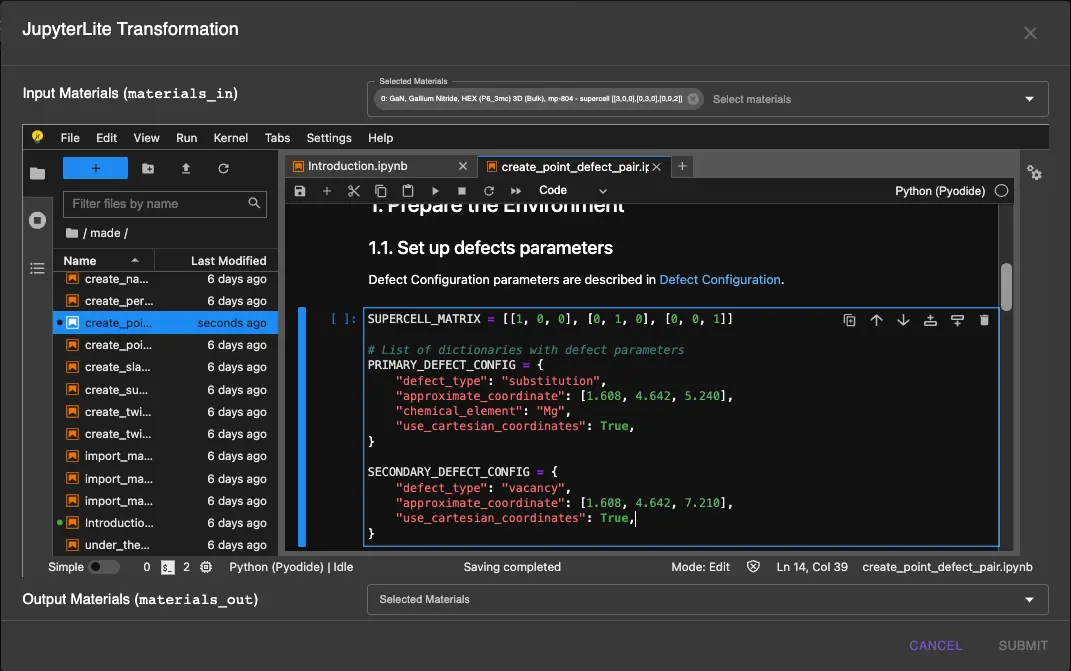
4. Run the Notebook.¶
Run the notebook by clicking Run > Run All in the top menu to run cells and wait for the results to appear.
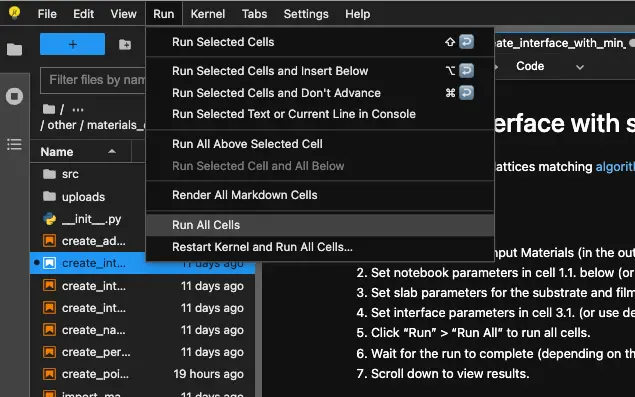
5. Analyze the Results.¶
After running the notebook, the user will be able to visualize the structure of GaN with substitution and vacancy defects.
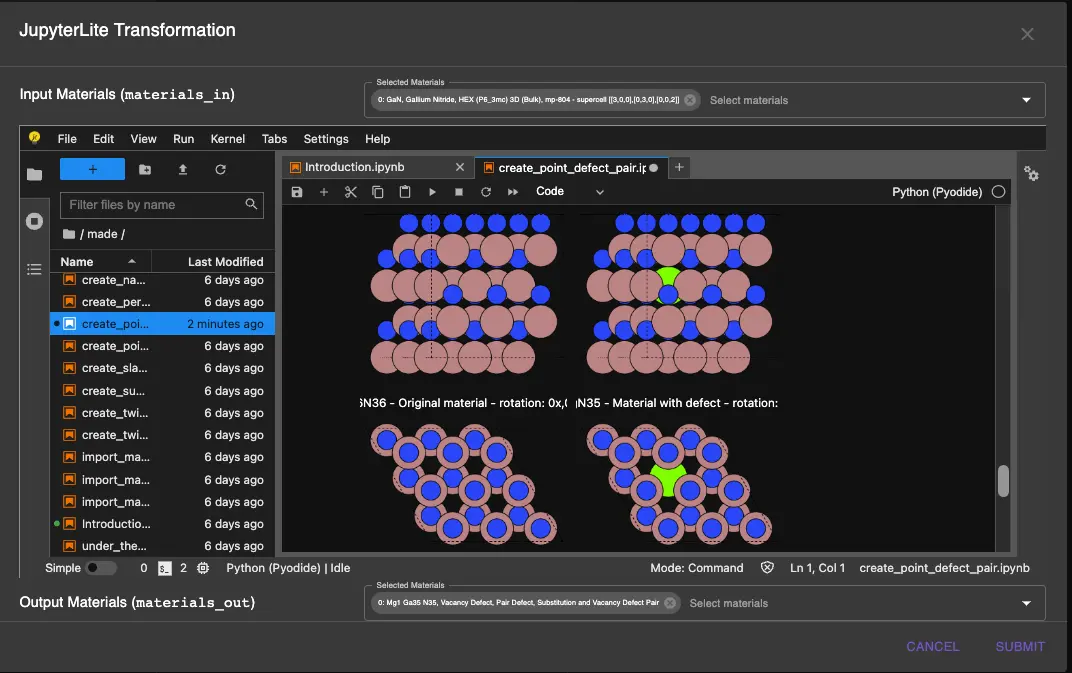
6. Pass the Material to Materials Designer.¶
The user can pass the resulting material in the current Materials Designer environment and save it.
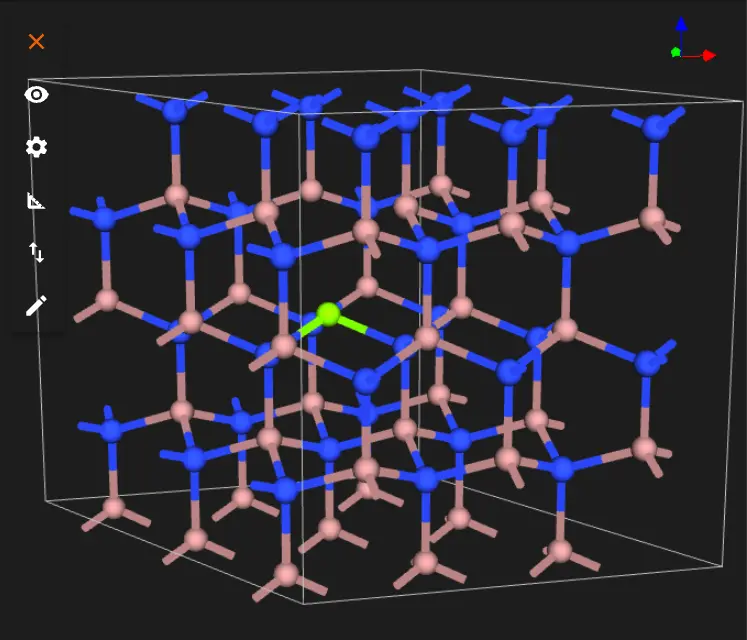
Or the user can save or download the material in Material JSON format or POSCAR format.
Interactive JupyterLite Notebook.¶
The following JupyterLite notebook demonstrates the process of creating materials with substitution defects in GaN. Select "Run" > "Run All Cells".
References.¶
-
Giacomo Miceli and Alfredo Pasquarello. Self-compensation due to point defects in mg-doped gan. Physical Review B, 93:165207, 2016. URL: https://link.aps.org/doi/10.1103/PhysRevB.93.165207. ↩